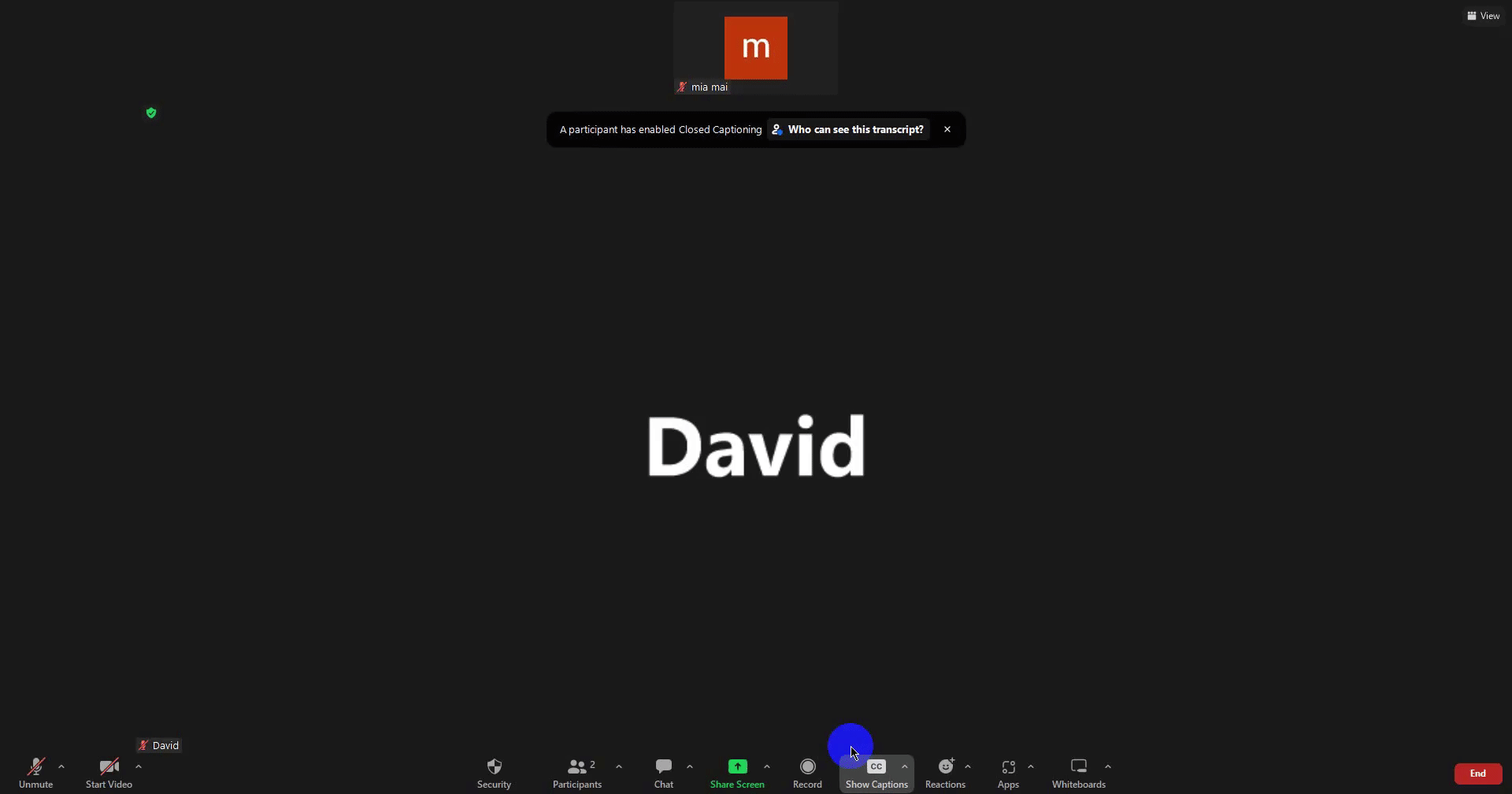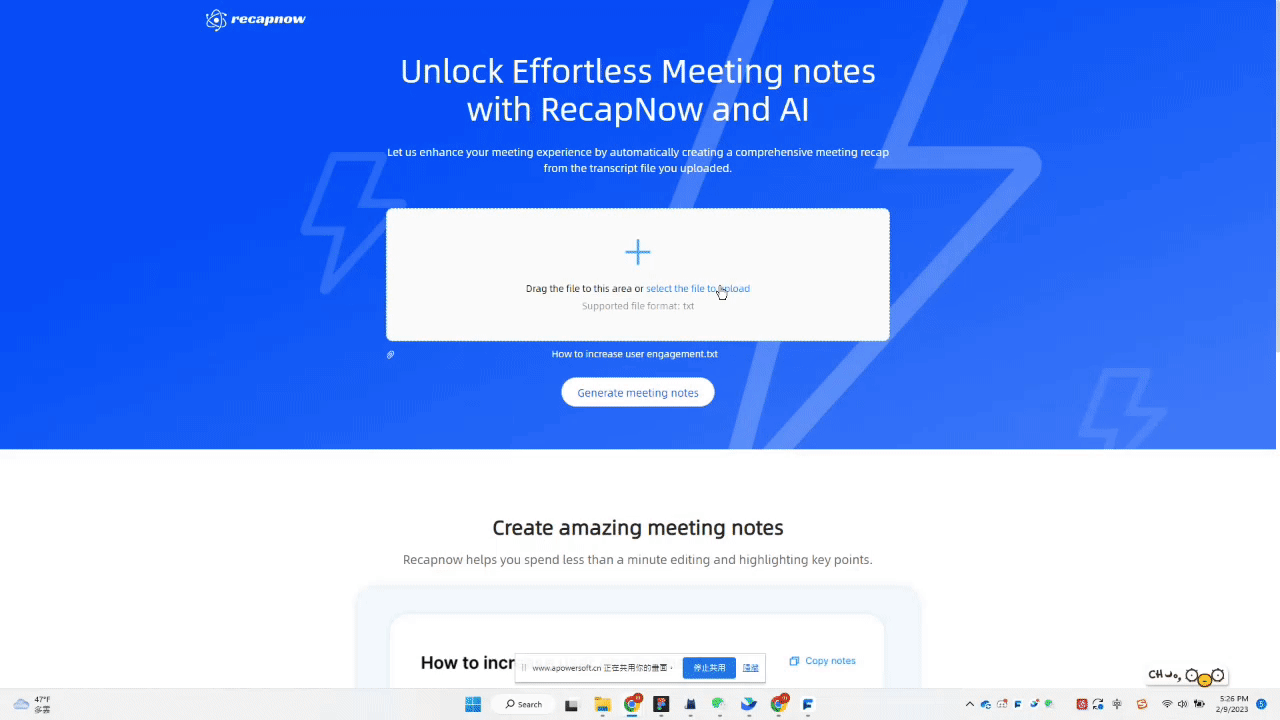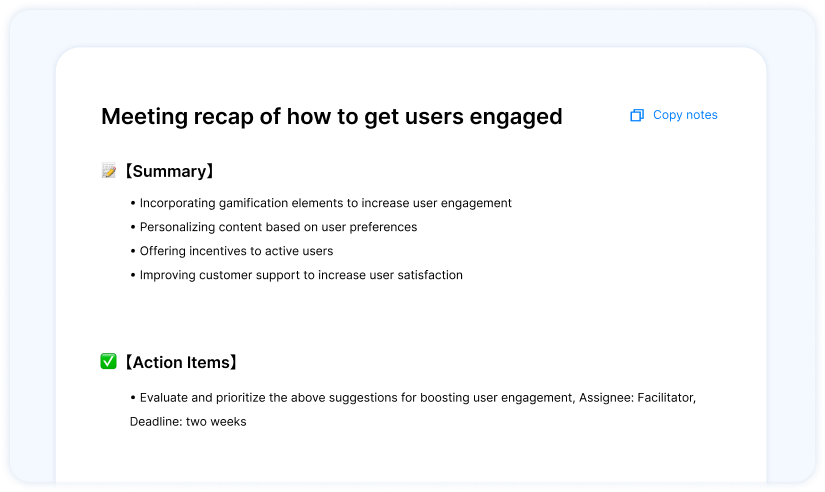Step 1: Get the transcript file from ZOOM
1. Attend your meeting.
2. In your meeting controls,click Show Caption .
3. Click View Full Transcript .
4. In the Transcript window, click Save Transcript .
5.Click Show in Folder or Finder to access your saved captions.
Can't use ZOOM's captions feature normally? Click to view tips.